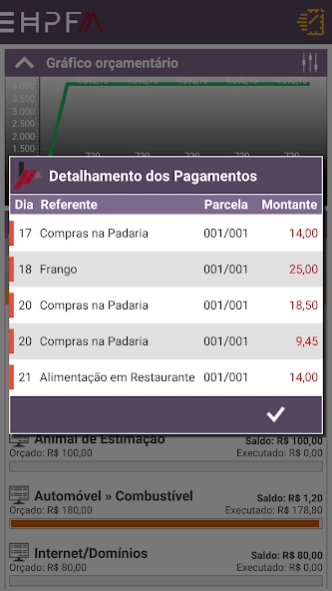Home Page Financeira Mobile 1.0.3.9
Free Version
Publisher Description
Home Page Financeira Mobile - System Personal Financial Management
The Home Page Mobile Financial is a personal financial management software.
Its simple and intuitive interface will help you manage your accounts payable and receivable, bank transactions and credit cards.
GRAPHIC BUDGET: The application provides on its homepage a budgetary forecast for the desired number of months, very important item for analysis and decision making.
BUDGET: The system identifies your financial transactions, organizes this information into synthetic budget panel, displaying their income, your expenses and your budget by category, displaying the balance of the current month.
EVENT OF THE DAY: All financial transactions of the day and unrealized will be highlighted for you to take knowledge. In addition to its event schedule with meetings, reminders, birthdays and holidays.
RAPID MOVEMENTS: A feature that provides quick release of revenues and expenses, such as a coffee at the bakery, the supply of your vehicle, the transportation voucher or a snack for example.
CUSTOMIZATION: Set your access preferences, visual styles and usability.
ACCOUNT REGISTRATION: The account registration allows the creation of multiple accounts, such as: savings, savings bonds, FGTS, bank accounts and credit cards. You can have a consolidated balance which will add the balance of all accounts, providing you with an overview of the balance and forecast balance of all of them.
FINANCIAL TRANSACTIONS: Releases of revenues, expenses and transfers between accounts are some of the examples. frequent movements, such as weekly, biweekly, monthly, quarterly, half-yearly and annual accounts are easily managed.
BALANCE FORECAST: Overview of all your income and expenses monthly and cumulatively help you when planning a trip or a purchase.
AGENDA: Control all your events in a single calendar.
SAFE: Store information securely as numbers, passwords, letters of operations at ATMs, your phone's PIN, and other important information.
FINANCIAL CONSULTANT: Set limits on your expenses by category, riding your monthly budget.
PLANNER: Plan that purchase of your car, home or that trip so dreamed, following graphically the evolution of his dream.
CATEGORIES: Categories allow you to identify or classify your income and expenses, such as: food, studies, housing, transportation, travel, compensation and salary, retirement, etc.
REPORTS: View various reports of accounts receivable, accounts received, accounts payable, accounts payable and bank statement with the possibility of sending them by email.
SAFETY: Performing the backup HPFM you will have a copy of your information if your device is replaced, lost or damaged.
About Home Page Financeira Mobile
Home Page Financeira Mobile is a free app for Android published in the Accounting & Finance list of apps, part of Business.
The company that develops Home Page Financeira Mobile is Normenio Momm. The latest version released by its developer is 1.0.3.9.
To install Home Page Financeira Mobile on your Android device, just click the green Continue To App button above to start the installation process. The app is listed on our website since 2017-10-14 and was downloaded 1 times. We have already checked if the download link is safe, however for your own protection we recommend that you scan the downloaded app with your antivirus. Your antivirus may detect the Home Page Financeira Mobile as malware as malware if the download link to com.embarcadero.HPFM is broken.
How to install Home Page Financeira Mobile on your Android device:
- Click on the Continue To App button on our website. This will redirect you to Google Play.
- Once the Home Page Financeira Mobile is shown in the Google Play listing of your Android device, you can start its download and installation. Tap on the Install button located below the search bar and to the right of the app icon.
- A pop-up window with the permissions required by Home Page Financeira Mobile will be shown. Click on Accept to continue the process.
- Home Page Financeira Mobile will be downloaded onto your device, displaying a progress. Once the download completes, the installation will start and you'll get a notification after the installation is finished.